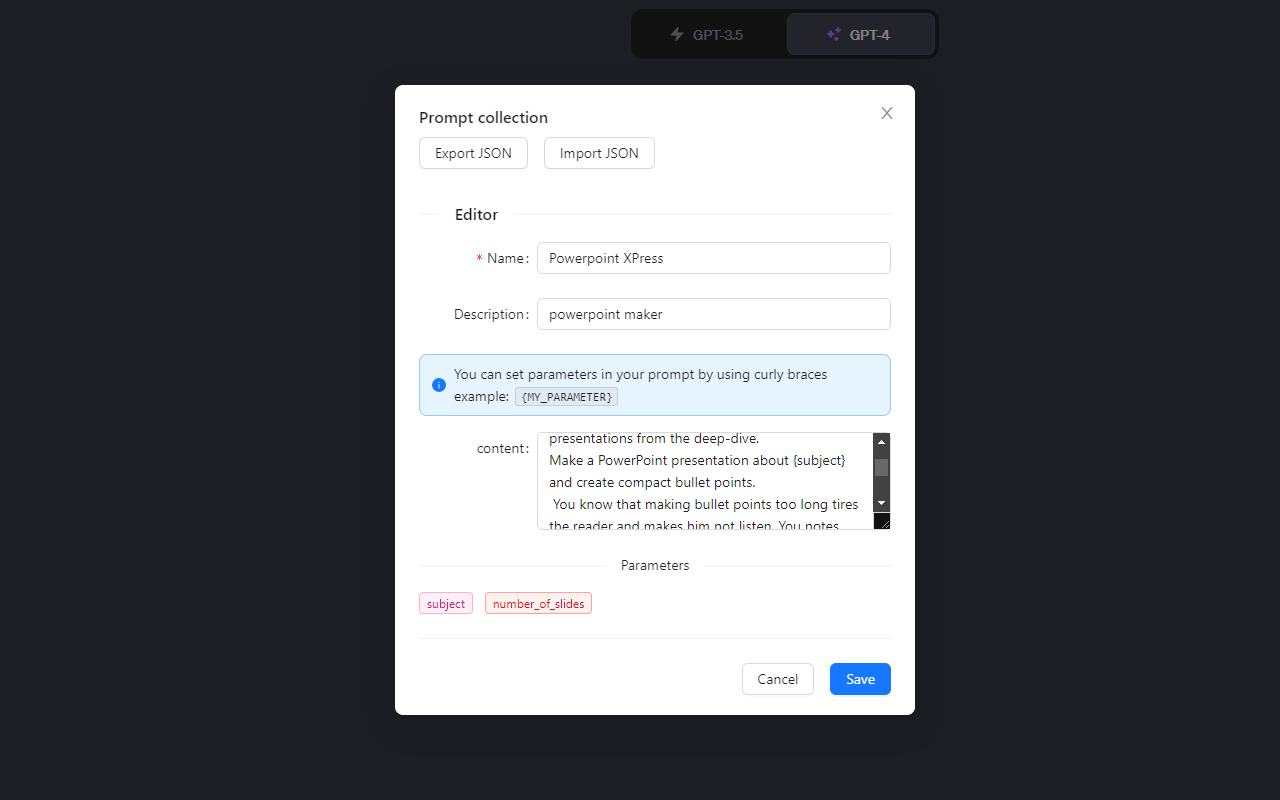maestro-chatGPT
User guide
Welcome to Maestro. Maestro is a prompt template manager for ChatGPT. It allows you to manage prompts, and automatically inject them with parameters into the chatbox.
Using a prompt template
- Open ChatGPT and login
- Open Maestro by clicking the purple Comet extension icon next to the prompt input (see screenshot below)
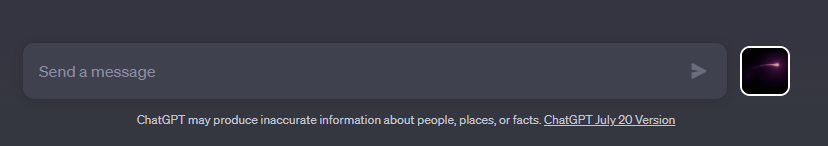
- Select a prompt template from the dropdown menu
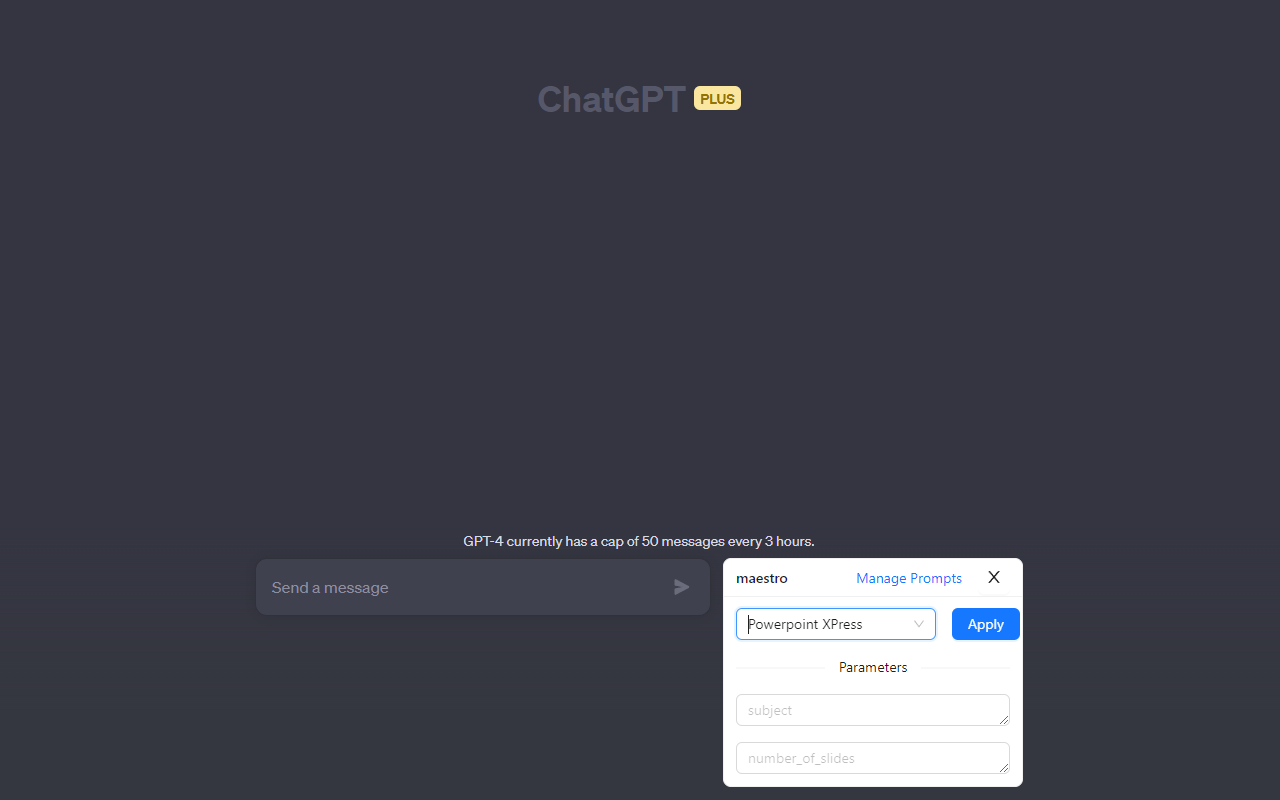
- Fill in the parameters for the prompt template
- Click ‘Apply prompt’
Writing your own prompt template
- Open Maestro
- Click on ‘Manage Prompts’, You will now see a list of all your prompt templates
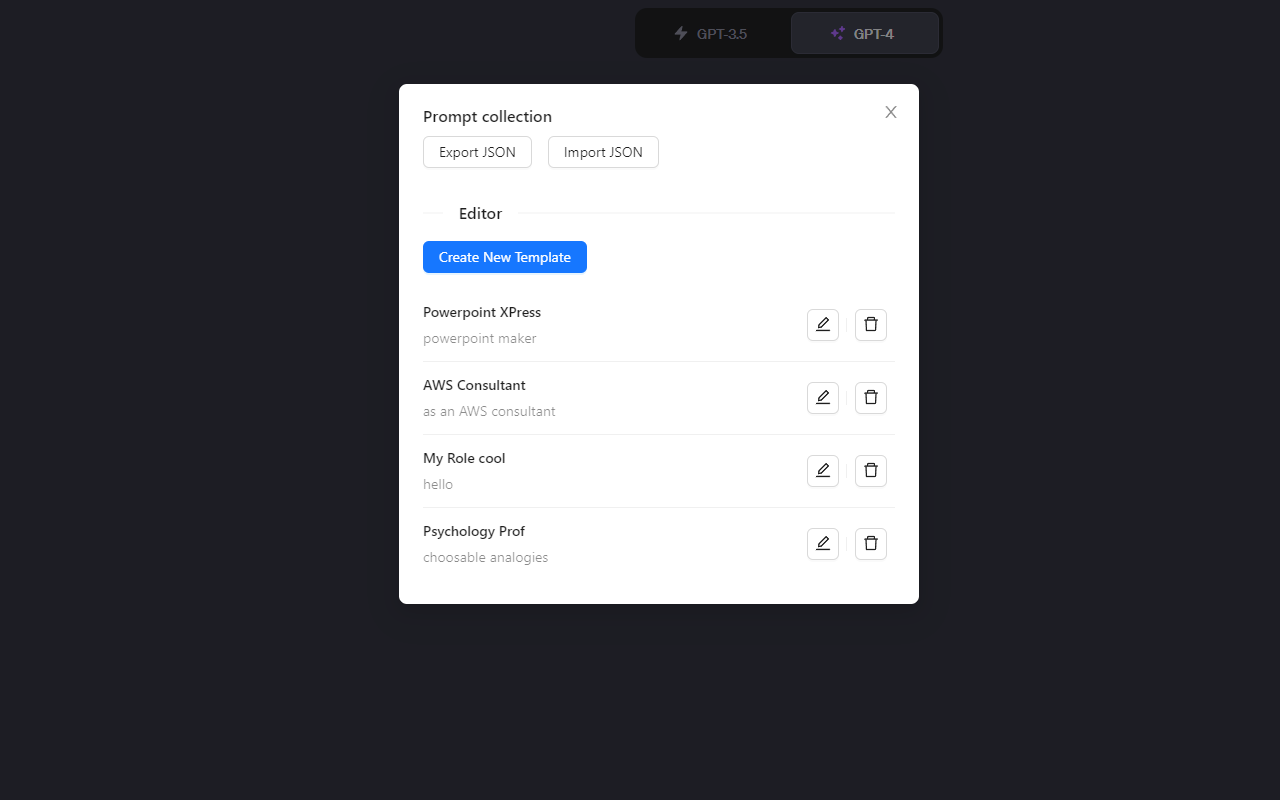
- Click on ‘Create New template’
- In the editor, give your prompt template a name and a description. The content of the prompt template is the prompt that will be injected into the chatbox. You can parameterize the prompt with parameters.
To do so, use the following syntax:
{my_parameter}. For example, if you want to parameterize the prompt with a variable calledname, you would write{name}in the content field.